- EntertainmentTV
- NaheCafe, Ristorants, Pizza restaurants, Parks
- Gesprochene SprachenEnglish
Welcome to Brickfield Hill Inn
A place for you
We offer you, our guest, a secure and peaceful environment with 24-hour access in the center of Sydney, in the vibrant and historic neighborhood of Surry Hills.
A place for you
Brickfield Hill Inn has offered boutique accommodation in Surry Hills since 1995. We have a great store of local knowledge and are happy to give any travel advice you might need. Just ask.
Räume
The four individually decorated guest rooms are located on the third and fourth floors, and each enjoys a pleasant view of the city skyline or local 19th century terrace housing. The rooms are suitable for one or two adults. Free wireless internet access is available in each room and throughout the house. rooms have televisions, as well as accessories such as hair dryers, heaters and fans. You’ll find your bed made with cool cotton sheets, warm Tasmanian woollen blankets . Towels along with bathroom necessities are provided, and gowns are available if you should need one during your stay. If you have allergies, we may be able to cater to your needs. Just let us know when booking.
Amenities
When you stay with us, we offer you:
☞ Where possible, early access to your room
☞ Complimentary WiFi Internet
☞ access to the drawing-room, piano, and dining room
In your room you will find:
☞ Victorian two or four poster bed
☞ Complimentary WiFi
☞ Television with digital radio
☞ hairdryer
☞ room heater
☞ fan
Rates
Our rates include taxes and all other charges. There are no hidden fees. Unlike other establishments, our rates remain the same almost all year round. Our aim is to provide you with a comfortable and secure stay in a unique boutique environment, at a consistently competitive rate.


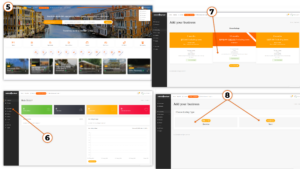
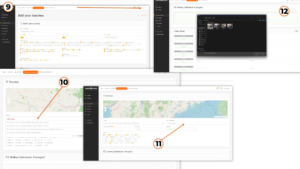
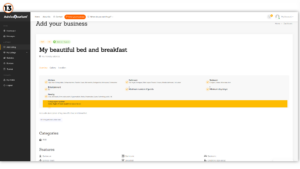
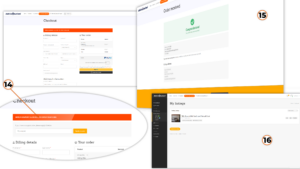

Hinterlasse eine Antwort