Sophisticated. Genuine. Italian.
No. 10 Restaurant is a contemporary, Italian restaurant with multi-regional, seasonal cuisine, in a slick modern space with an intimate fun vibe.
Behind the restaurant is Italian football legend Alessandro Del Piero.
His creativity and vision with an eye for the goal has made him a fantastic team leader on and off the field. Combined with his passion for exquisite, authentic Italian cuisine, he has created an inviting place with great ambiance and aesthetics, where people can gather and have a good time.
Upmarket. Multi-regional. Seasonal.
The high quality, genuine menu has been created by blending the gastronomic passions of our chef. Bringing you their favorite regional dishes from Italy and combining their American and Italian cultures.
You’ll experience their talent in an inviting indoor-outdoor atmosphere, designed solely to experience the authentic, multi-regional and seasonal cuisine, along an international crafted cocktail menu.
Whether it is for a romantic dinner, after-work happy hour bites, drinks with friends, a celebratory private party or a casual encounter, No. 10 is the new go-to spot in town.
After years of living and traveling around Italy, discovering the distinctly different regional cooking styles and ingredients, we are sourcing something special from each locale. No. 10 is a contemporary Italian restaurant, with a multi-regional seasonal flair. Our modern space is slick with an intimate yet fun vibe, and an inviting indoor-outdoor atmosphere.
Our exquisitely unique, upmarket menu is the result of the experience and passion of our Italian chef, that blend his gastronomic culture and wide experience with passion to create a harmonious synthesis with his recipes.
Alessandro Del Piero
Alessandro was born in Conegliano, Italy on November 9, 1974. He is a FIFA World Cup Winner in 2006 with Italy’s National Team.
He began playing football for the local youth club of San Vendemiano at 9 years old. When he was 13 he was selected to play for Padova’s youth team and played his first professional game at the age of 16. At 18 he was picked up by Juventus where he played for 19 consecutive seasons. Eleven of those seasons as a captain. He currently holds the record for most appearances (705) and goals scored (290) by a Juventus player.
For almost two decades he had the prestigious honor of wearing the number 10 for Juventus, and was the first club player to have his name matched with that shirt. He also played two seasons with Sydney FC and one season with the Delhi Dynamos, also wearing the number 10.
Alessandro’s accomplishments are legendary and he has earned the highest accolades from International football federations, coaching staff, players and fans worldwide. He has won 21 trophies including a UEFA Champions League Trophy, and an Intercontinental Cup for scoring the winning goal minutes before the end of the game and becoming MVP.
In 2006 he won the the most prestigious trophy a football player can attain, the FIFA World Cup, playing for the Italian National Team. Scoring a goal in the semi-final and scoring one of the decisive penalties in the final that clinched the victory to seal the title of FIFA 2006 World Cup Champions.
Over his entire career he has made a total of 854 appearances in matches and scored 344 goals.
Alessandro is currently a Sports Analyst, an Ambassador for several brands including AirDP and now, a Restaurant Owner. He also coaches soccer clinics and just published his third book titled “Detto Tra Noi.”
"Viajar pelo mundo aos melhores preços


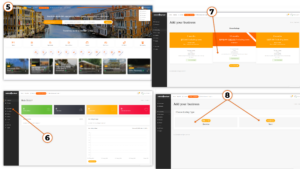
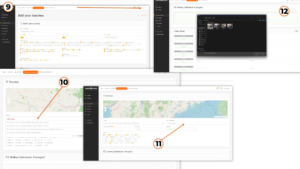
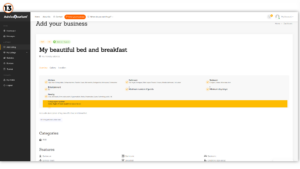
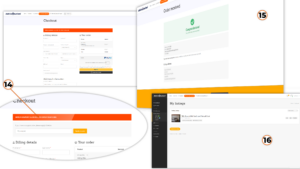

Deixe uma resposta