- BanheiroHair dryer, Shampoo, Toilet paper, Towels, Bidet, Bathtub, Shower, Private bathroom, Toilet, Hot water
- QuartoHangers, Linens, Wardrobe, Iron
- EntertainmentTV, Radio, Music Player
- PróximoCafe, Ristorants, Pizza restaurants, Mountain
- Línguas faladasItalian, English, French, Spanish, German
Situated in the heart of Back Bay, our beautiful short-term rentals in Boston, MA offer apartment-style rooms & suites in traditional brick row houses in one of the city’s most vibrant neighborhoods. With a wide selection of apartments available for any kind of traveler, Copley House is sure to have exactly what you need for your next visit to Boston.
Situated in the heart of Back Bay, Copley House is the ideal place to stay in Boston, MA when looking to enjoy spacious, well-appointed accommodations close to the city’s best restaurants, attractions, and a range of local businesses. Spread across multiple buildings, our property offers on-site laundry services, pet-friendly accommodations, complimentary Wi-Fi, and friendly service throughout your stay. We have 7 different buildings around the same area ready for your stay.
Offering our guests, a unique and affordable alternative for their next stay in Boston, we are excited to welcome you to our charming home.
Explore our list of fully furnished suites when looking to book a short-term apartment rental in Back Bay, Boston. Ranging from single occupancy rooms to large, one-bedroom apartments that can accommodate up to 4 guests comfortably, each apartment in our property comes with all the amenities necessary to have a relaxing stay.
Most rooms come with a full kitchen and living space area, while all rooms feature large, bright windows that overlook our charming street. Perfect for extended stay travel, we invite guests to make themselves at home when they book a stay with us.


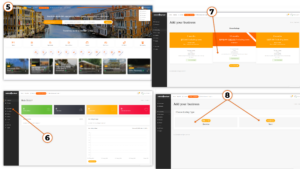
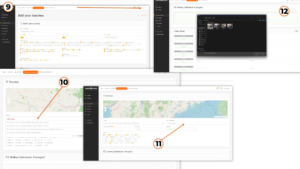
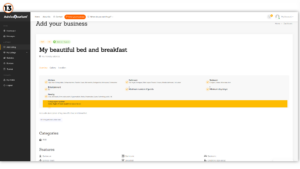
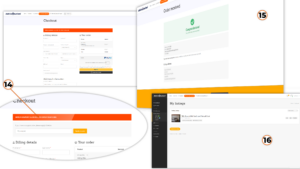

Deixe uma resposta