- KitchenHigh chair, Dining table, Coffee machine, Toaster, Stove, Oven, Kitchenware, Kitchenette, Refrigerator, Electric Kettle, Microwave, Dishwasher
- BanheiroHair dryer, Shampoo, Toilet paper, Towels, Bidet, Bathtub, Shower, Private bathroom, Toilet, Hot water
- QuartoHangers, Linens, Wardrobe, Iron
- EntertainmentTV, Radio, Music Player
- PróximoCafe, Ristorants, Pizza restaurants, Supermarkets, Parks, Swimming pools, Sea
- Línguas faladasItalian, English, French
Having undergone a room renovation in 2020, W South Beach is inspired by Miami Beach’s evolution as the “American Riviera.” Our oceanfront hotel is infused with thoughtful design, relaxed luxury and a sense of calm. Each guest room provides a private sanctuary with ocean views and oversized balconies. Situated on shores of white sand and crystal blue waters, we’re steps away from Miami’s endlessly entertaining melting pot. Explore renowned art galleries, museums, parks, nightlife and an impressive culinary scene – all at our doorstep. Stroll our pristine beach, take in the sunset views, cool off at WET Deck or take your shot at our rooftop basketball and tennis courts. Dinner at our resort is an immersive experience; visit the acclaimed Mr. Chow or savor Tuscan flavors at RWSB. Our Living Room Bar, Irma’s, and WET Bar and Grille offer an opportunity to connect with Miami’s vibrant local dining culture.
Enjoy a taste of Miami’s highly energized hub of local culture, music, and global connectors. We are here to ignite curiosity, expand worlds, and foster connections. Our guest programming builds authentic and meaningful experiences themed around music, fitness, wellness, sustainability, and food and beverage. W South Beach’s programming balances global presence and local resonance with weekly, monthly, and quarterly activations on-property. All programming offerings are complimentary and included in your resort fee.


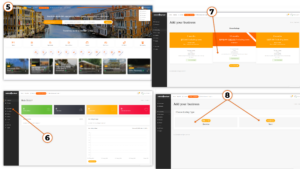
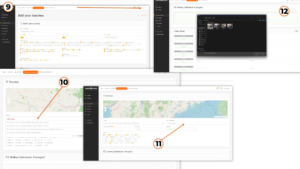
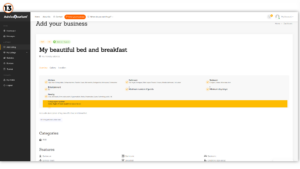
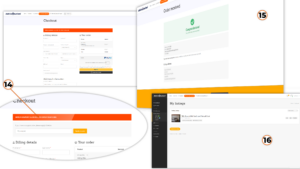

Deixe uma resposta