- PróximoCafe, Ristorants, Pizza restaurants, Parks, Theaters, Churches, Cathedrals, Castles
- Línguas faladasItalian, English, French
Hotel MODA
Glowing magnificently from the corner of 900 Seymour One-of-a-kind. Hip and Historic. Remarkable.
Moda Hotel, a downtown Vancouver hotel, offering a unique hotel experience for people from all over the world to enjoy. With its hip and historic allure, Moda offers 69 chic guestrooms and suites and an inspiring collection of establishments including the award-winning Cibo Trattoria and Uva Wine Bar, the stylish Red Card Sports Bar and specialty beer and wine store, Viti Wine and Lagers.
A gem in the heart of the city
Located in the vibrant Arts & Entertainment district, Moda is steps away from Vancouver’s most popular hubs for urban dwellers—where socialites congregate, remarkable events aspire, Vancouver’s dining culture emancipates and arts and culture flourish. Within walking distance to many of Vancouver’s finest theatres, restaurants, museums, shopping areas, entertainment, and nightlife, Moda is ideal for travelers looking to experience Vancouver from its heart.
Hip and Historic — that, we are.
European-inspired and uber-chic in design, Moda creatively fuses elements of new-age artistic expression which emanates through its impressive exterior wall murals—by internationally renowned graffiti artists, Unintended Calculations—interlaced with its restored 1908 architecture from its historical heritage.
Designed for modern comfort in a web 2.0 world
Nestle and relax in a comforting homely room with all your essentials covered. At Moda, we understand the value of modern comfort. Not only does that include a cozy room and some luscious pillows, but the comfort of being connected. Moda Hotel offers free wireless internet and local calling to all our guests. Whether you’re an international or local guest, we believe in giving you the opportunity to stay connected—freely, openly, without thought of a price tag and all the time. Cheers.


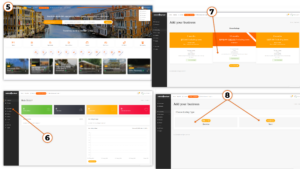
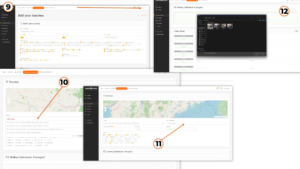
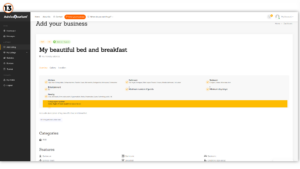
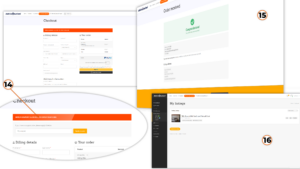

Deixe uma resposta